⚝ FREE WORLDWIDE EXPRESS SHIPPING ⚝

Stylus Pen for Apple Pencil 1st Gen – Power Display, iOS Tablet Compatible (iPad 6-10, Pro, Air, Mini)
$54.99 USD$113.29 USD
This deal will end in
Product Details
For Apple Pencil 1st Generation Stylus Pen: A Comprehensive Guide
This document provides a detailed overview of the For Apple Pencil 1st Generation Stylus Pen, designed for use with iOS tablets like the iPad. It highlights key features, detailed operational procedures, and troubleshooting tips to ensure optimal performance and user experience.
Product Overview
The For Apple Pencil 1st Generation Stylus Pen is a meticulously crafted accessory designed for enhanced interaction with iOS tablets. This stylus mimics the functionality of the original Apple Pencil, offering a familiar and intuitive experience for users accustomed to precision digital input. Crucially, this stylus is designed to be compatible with a wide range of iPad models, encompassing various generations, ensuring broad application across a multitude of users and diverse device specifications.
Key Features
This stylus is meticulously engineered to surpass expectations. Key features include:
- Precise Tactile Response: The stylus's ergonomic design and pressure-sensitive tip provide a highly responsive experience, mirroring the feel of a traditional pen. This translates to fluid and accurate input, whether for note-taking, sketching, or intricate artwork. The precise mirroring of Apple Pencil functionality makes this stylus a reliable replacement while simultaneously preserving familiar actions.
- Power Display: A crucial advancement in stylus technology is the integrated power display. This allows for effortless monitoring of the pen's battery life, enabling proactive charging and minimizing disruption during workflow.
- Compatibility across iPad Generations: This stylus is designed to be compatible with all the specified iPad models, ensuring adaptability and user compatibility across a range of hardware. This seamless interoperability eliminates incompatibility issues frequently encountered with generic styluses.
- Ergonomic Design: Engineered for comfort and enhanced grip, the stylus features a smooth, ergonomic design that encourages extended use. Its lightweight construction further ensures prolonged comfort during operation.
- Ease of Use: Simple plugging and pairing with the iPad ensures instant activation. The stylus’ straightforward integration minimizes user learning curve, facilitating user experience with minimal delays or technical learning.
Operating Instructions
Detailed operational procedures contribute to a smooth user experience.
Pairing the Stylus
- Ensure the iPad is turned on and accessible.
- Place the stylus near the iPad's charging connector. The stylus will immediately activate and pair accordingly.
- Follow the on-screen prompts to complete pairing. Ensure the iPad recognizes the stylus as a valid input device within its operating system.
- Once the pairing is successfully completed, the stylus is ready for use.
Using the Stylus
- Hold the stylus with a firm grip, aligning the tip directly with the desired input point on the screen.
- Initiate the interaction by pressing down lightly on the screen. The stylus will detect the input and allow immediate operation.
- Adapt pressure and angle of stylus use for diverse screen actions as needed.
Troubleshooting Common Issues
This section addresses potential issues users may encounter.
Stylus Not Pairing:
- Verify that the stylus is correctly positioned near the charging port to initiate the pairing process.
- Check the battery level of the stylus, as a depleted battery could impede its ability to connect.
- Ensure the iPad's Bluetooth is activated and discoverable. Occasionally, a reboot of both the iPad and stylus resolves compatibility issues.
Stylus Not Responding:
- Verify sufficient battery in the stylus. A low battery could lead to sporadic response.
- Ensure the stylus is aligned with the screen. Incorrect alignment can interrupt the signal between the device and the stylus.
- Check for any physical obstructions to the signal pathway. The intervening object may obstruct the connection signal.
Issues with Power Display:
- Review the stylus's pairing methods outlined in the pairing section. Incorrect pairing could affect the power display.
- Check for physical damage that might impact the stylus functionality.
Precautions and Warnings
- Handle the stylus with care to avoid damage.
- Do not expose the stylus to extreme temperatures or moisture.
- When not in use, store the stylus in a protective case to prevent scratches and damage from handling.
- Avoid dropping or impacting the stylus, as this can compromise its internal components and disrupt the device usage.
Conclusion
The For Apple Pencil 1st Generation Stylus Pen, with its detailed features and user-friendly design, presents a transformative approach to enhancing digital interaction with Apple's iOS tablets. This guide offers a comprehensive overview of the product, facilitating user understanding and prompt utilization of its remarkable benefits. By following the operational procedures and resolving potential issues systematically, users can experience a seamless and enhanced digital experience.

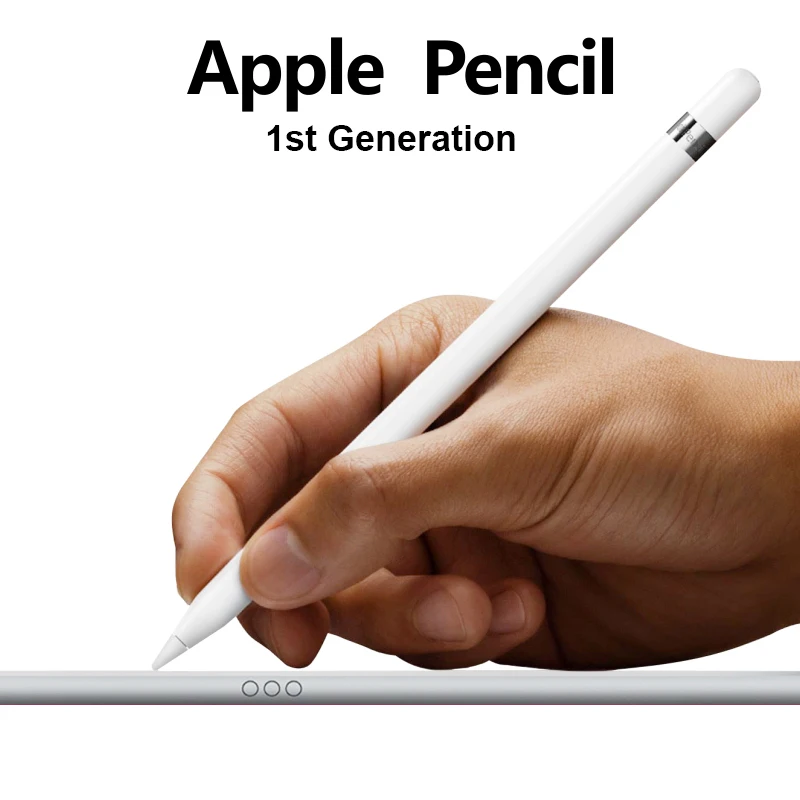
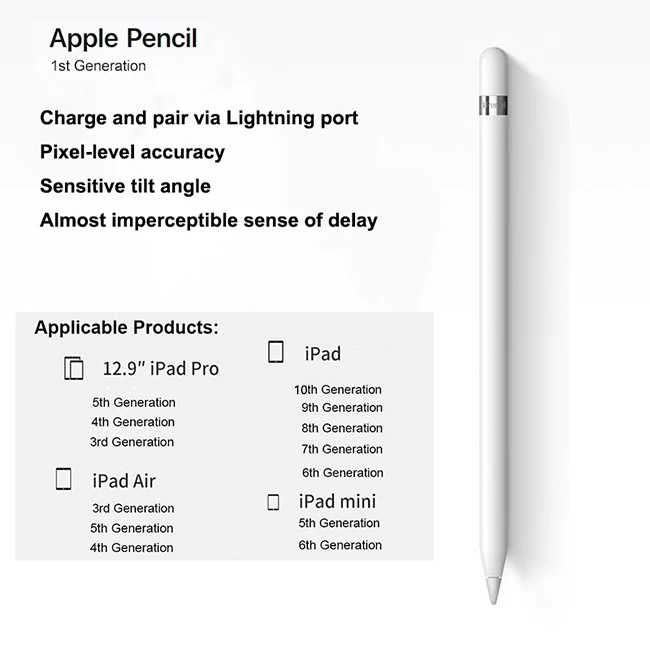


Worldwide Free Shipping
Over 4 Million Happy Customers
Award-Winning Customer Support
Share on:
You may also like
Recently view
Related Searches
Today Only: Seret privileges for you!
Have a look at our Privacy Policy to understand how we process your data for marketing emails